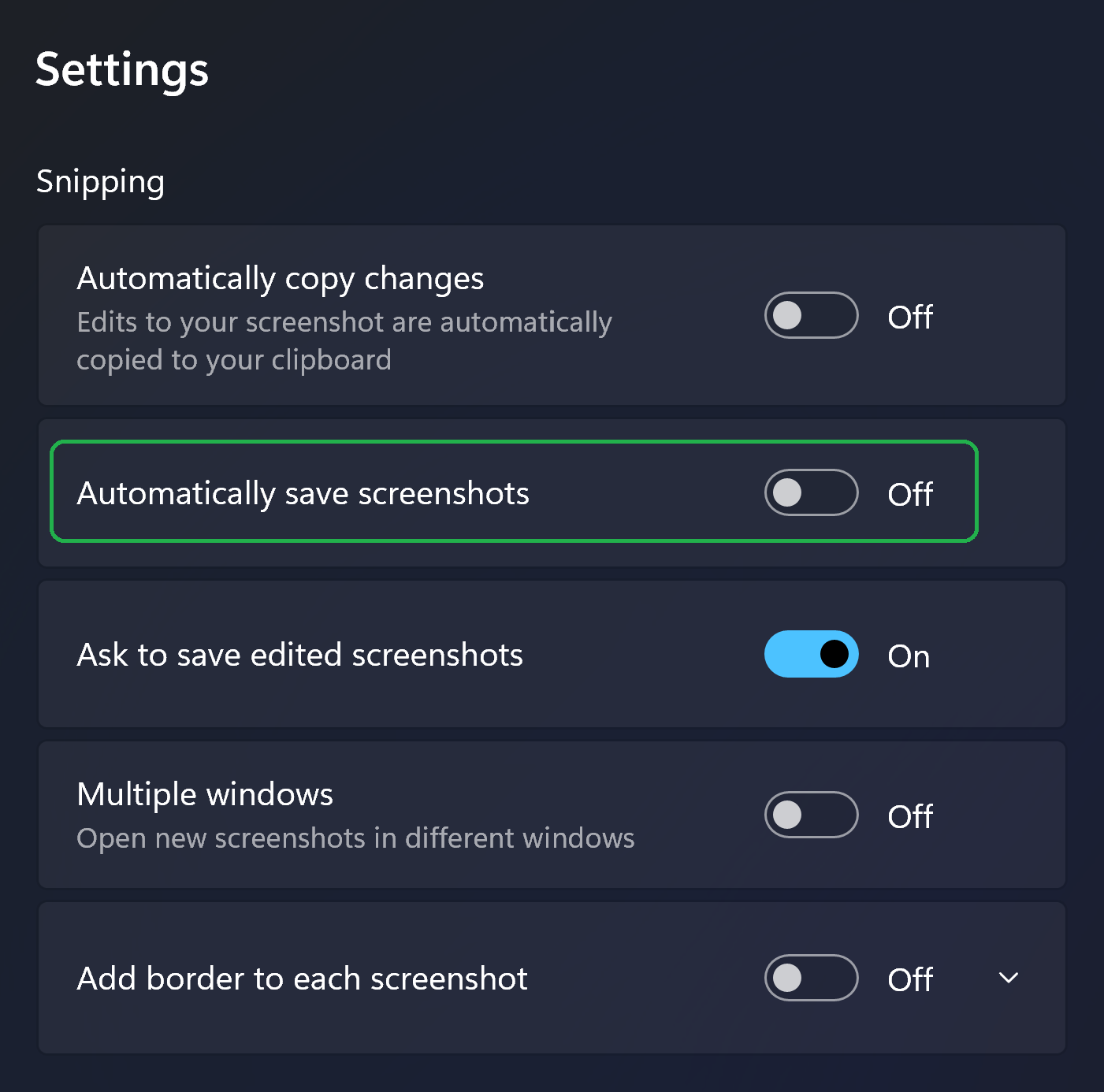
The Snipping Tool in Windows 11, 2024, has a problem with the save location. The default location is the Pictures > Screenshots folder. Also the tool does not remember the last location used, unlike older versions of the Snipping Tool.
Here is how to fix it.